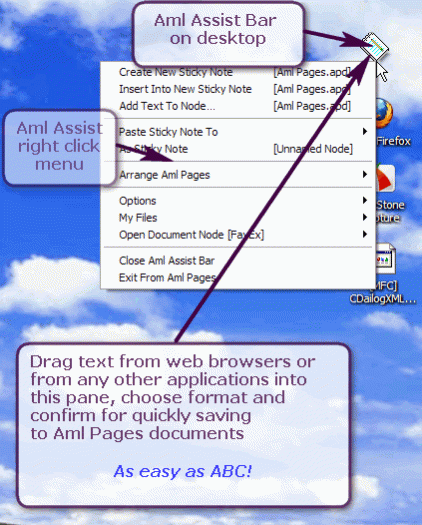Aml Assist 3.60
Free Version
Publisher Description
What is Aml Assist
Aml Assist is a popular plug-in for Aml Pages that provides a lot of routines in more suitable ways. And quite a long ago, by users demands, its been included in official Aml Pages distributive. Aml Pages plug-in renders on a desktop an icon-like floating panel that stays on top of all windows providing this way a merely instant access to most functions of Aml Pages, at that, without need to restore Aml Pages window itself. Following screenshot shows the look of Aml Assist.
Saving all stuff by dragging to Aml Assist panel
One of the most "mighty" features of Aml Assist is support of dragging different stuff to its panel. You can drag some text from Microsoft Word, Outlook, OpenOffice.org; whole web pages or their parts from Internet Explorer, Mozilla Firefox, Google Chrome, Maxthon; text fragments from Help systems (CHM-files); code blocks from Microsoft Visual Studio; at last but not least, usual files from Windows Explorer, Total Commander, FAR. Aml Assist will itself analyze the data dragged and will propose to choose appropriate data formats to save in a document. So that easy - you select a fragment anywhere, drag it to Aml Assist panel, choose among proposed format and press OK! Oops! All done! Your data is in Aml Pages document.
About Aml Assist
Aml Assist is a free software published in the PIMS & Calendars list of programs, part of Business.
This PIMS & Calendars program is available in English, Russian. It was last updated on 28 March, 2024. Aml Assist is compatible with the following operating systems: Windows, Windows-mobile.
The company that develops Aml Assist is G Software. The latest version released by its developer is 3.60. This version was rated by 4 users of our site and has an average rating of 4.8.
The download we have available for Aml Assist has a file size of . Just click the green Download button above to start the downloading process. The program is listed on our website since 2024-03-28 and was downloaded 312 times. We have already checked if the download link is safe, however for your own protection we recommend that you scan the downloaded software with your antivirus. Your antivirus may detect the Aml Assist as malware if the download link is broken.
How to install Aml Assist on your Windows device:
- Click on the Download button on our website. This will start the download from the website of the developer.
- Once the Aml Assist is downloaded click on it to start the setup process (assuming you are on a desktop computer).
- When the installation is finished you should be able to see and run the program.